Incidentally, I created an internal briefing document for my coworkers that "summarizes" the changes in 4.1. I say "summary" because it is about 17 pages long but is itself only a snapshot of the very descriptive documentation that accompanies the 4.1 release. If you would like a copy of this summary (it is not a polished document, but contains good details about new features) please feel free to contact me at one of the following e-mail addresses and request the "Smallworld CST 41 Upgrade Features Review" PDF file.
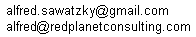
The following is a list of feature enhancements in version 4.1 for Users, Administrators and Application Developers. This list is not exhaustive, but it does include those features that I consider especially noteworthy.
Improvements that Users will see:
- Enhancements to layouts and layout facilities including:
- Customized legends
- better control over the exact position and size of layout elements on the page.
- New text formatting properties
- Linked view ports
- Performance improvements to the Smallworld Datastore.
- Improvements to Short Transaction Manager performance.
- Smallworld Explorer performance improved with large data volumes.
- Plotter driver enhancements
- New user interface facilities for an interactive application.
- A new TINs editor and Constructions and Reference Origin plugins are provided.
- Field editors for raster geometry are updated to be consistent with other geometry field editors.
- Keyboard interaction with object editors is improved
- System bookmarks are introduced, available to all users of an application. In addition, bookmarks are assigned to bookmark groups which can be shared by different applications.
- New plotting system configuration tools
- The Set Up Smallworld Printer Wizard provides an easy-to-use GUI for configuring new plot filters.
- The Smallworld Printer Properties dialog box can be used to modify plot filters.
- The Print Test Plots dialog box can be used to test newly-configured plot filters.
- Oracle
- Extended and updated Smallworld on Oracle® facilities for use with Oracle 10g data types and Oracle Real Application Clusters.
- Extension of the Smallworld Authorisation system to use LDAP user authentication.
- Changes to the Smallworld Datastore Server.
- These improve the consistency of facilities on UNIX® and Windows® servers and allow increased tolerance to network failure.
- New tools for administrators and configurers
- The Administration application is extended to give access to additional facilities.
- A remote_cli exemplar is added, to allow one Smallworld session to run a command line interface on a second session. This is intended for development and debugging only.
- The new utilities swmfs_monitor and swmfs_lock_monitor are added to allow improved monitoring by a Smallworld Datastore Server (swmfs).
- new ds_transfer module version and Datastore Transfer dialog
- The key features introduced by ds_transfer version 3 are:
- Graphical user interface for starting and monitoring an operation.
- Online compression. This enables incremental transfers to be made after an initial one, and as these simply transfer changes they should be much faster, minimising the window when the dataset is unavailable for use.
- Progress reporting, and more controllable logging information.
- Tests show that ds_transfer version 3 is generally slightly faster than version 2, but not significantly so. However, online compression should dramatically reduce the downtime required for a transfer.
- simple areas can now contain holes. This means that simple areas are now more compatible with other area geometry.
- 64-bit UVA values
- New tools and enhanced facilities for application developers who need direct access to the Magik prompt of a Smallworld session.
- A remote_cli exemplar is added, to allow one Smallworld session to run a command line interface on a second session.
- Development Tools including:
- object inspector
- profiler
- system monitor
- and many more useful tools.
- Keyboard shortcuts for map actions can now be configured. [my note: this should make it easier to revert zoom/pan actions back to what users were comfortable with in earlier versions]
- progress counter enhancements.
- The Rate and Estimated Time to Completion (ETC) are now calculated over a number of recent samples and exclude outliers. This should give a much more accurate ETC.
- Incrementing the counter manually, instead of doing next(), is now treated correctly.
- When processing records in batches using get_upto_n(), report output is at more consistent intervals.
- There is now a reset() interface, so a counter can be set back to 0 after a potential wait while other things were done while it was created.
- total slot is now writable, so a progress counter can be supplied to a piece of code which can populate the total itself.
- workspace layouts
- This functionality has been used by Physical Network Inventory (PNI) for some time. Now it can be used in other applications as well.
- A remote version of the sw_databus class called sw_remote_databus is implemented. This class allows multiple computers to talk to each other using protocols based on the databus communication channels. with the limitation that only strings can be passed.
- [my note: this remote databus behaviour could spawn a whole new set of distributed GIS applications in Smallworld. It reminds me of the GeoRSS protocol]
As mentioned before, this list is not exhaustive but it does give you a sense of the enhancements that caught my attention. If you want a more detailed summary, please send me a note and I will forward it to you. And if you want a really detailed treatment of the enhancements, you can look at the Documentation that accompanies the SW 4.1 CD. The documentation is well laid out and very informative.




3 comments:
Thanks for the info.
Have they upgraded the case to work with swaf?
Looking at the module definition for case_magik_gui, the CASE Tool still requires the graphics_system class. That means that the CASE has not been SWAF-ized. You can still use the CASE Tool in a SWAF image, but it means having to load in a bunch of graphics_system code that you really should not need for any other applications in the SWAF environment. Now that Smallworld has deprecated the entire sw_grs subproduct (which includes graphics_system) I hope it won't be long until they provide the CASE Tool as a SWAF application.
Can we use 4.1 PNI datamodel in SW 4.0....I am new to SW and need help desperately
Post a Comment