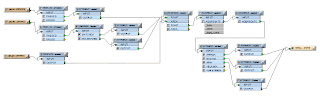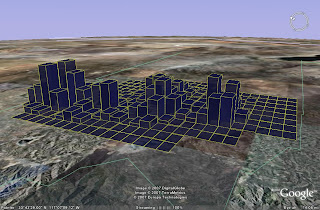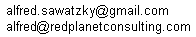Roger Neal posted a helpful comment to my original post about how to force a traceback on User Errors for debugging purposes.
If you have CST v4.1 you can use the Development Tools application option to "Show User Tracebacks". If find this Development Tools toolkit very helpful. (For day-to-day code profiling, I use the xprf_dialog class alot. This is probably another useful topic to post about later.)
If you are already at v4.0, you could upgrade to 4.1 to get these development tools or you might try loading the product\modules\sw_dev_tools product from the 4.1 CD into your 4.0 image.
If you are at version 4.0, you can do this from Magik...
MagikSF> model.enable_user_error_tracebacks? << _true
$
The method :enable_user_error_tracebacks? was only introduced at version 4.0. If you have an earlier version you will still need to do something like the hack I described in my original post.